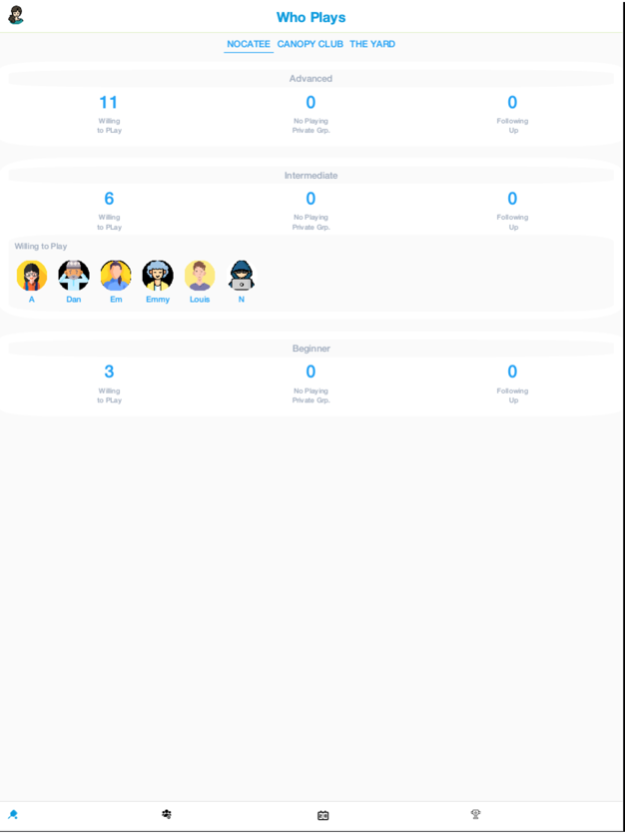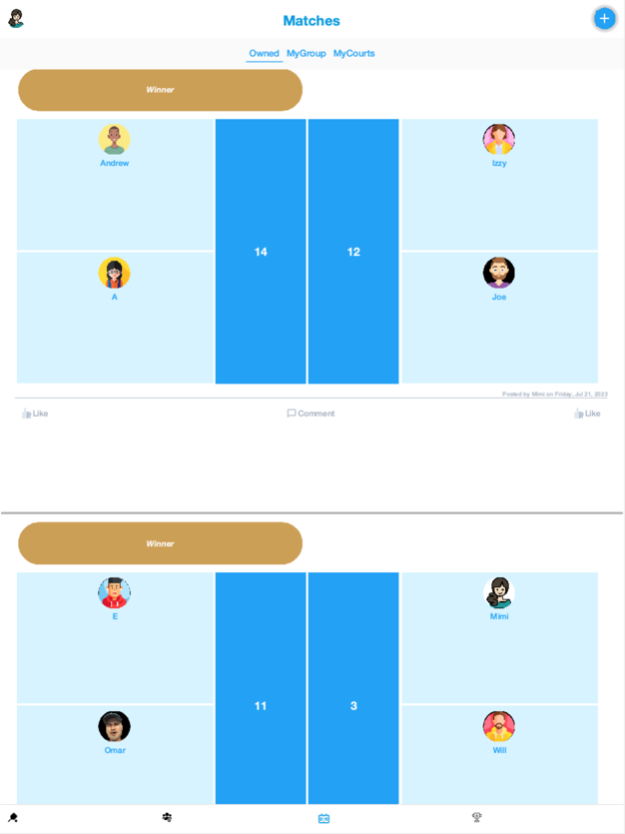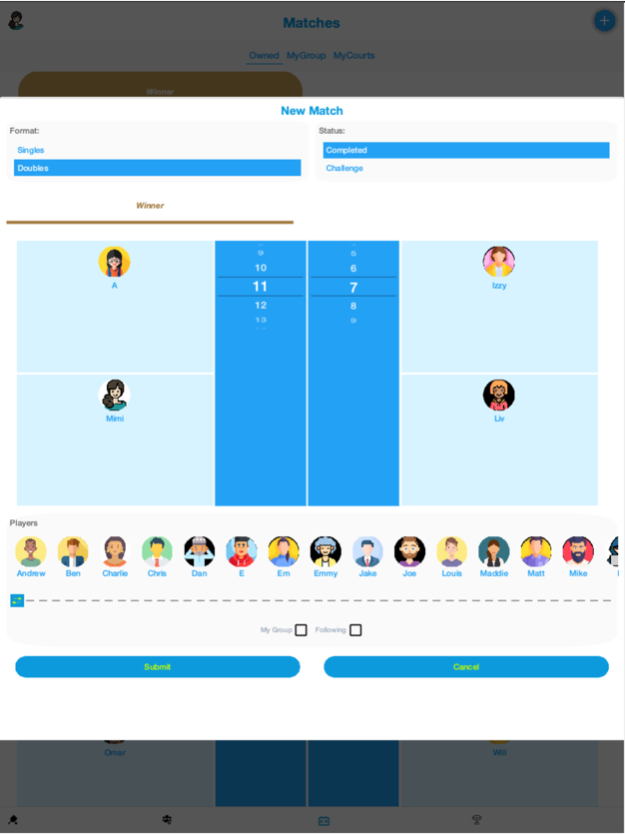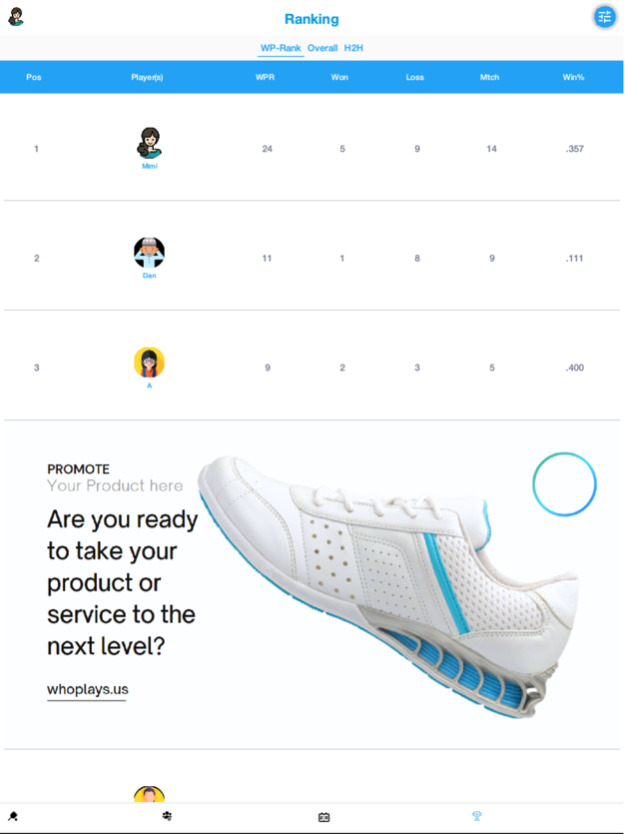WhoPlays US : Self-Pickleball 2.42
Free Version
Publisher Description
Join WhoPlays US and lead the pickleball revolution! Beyond trends, we're crafting the future of the game. Dive in and set the court ablaze!
Welcome to WhoPlays US: Dive into the future of pickleball today with WhoPlays US, your premier platform for real-time pickleball insights and connectivity. Elevate your game by linking your account with DUPR directly from the side menu or through email verification in your profile. This seamless integration notifies you of DUPR rating updates and enables participation in matches that count towards your Global rating.
Elevate Your Game: Take advantage of self-assess matches designed for skill enhancement. Choose between our dynamic WP-Rank for community engagement or opt for DUPR during matches to influence your Global standing. This dual ranking system offers unparalleled flexibility, making every match a step forward in your pickleball journey.
Real-Time Connections: Stay updated with live player activity on the courts. Find matches effortlessly, and never miss out on the action.
Build Your Community: Create groups, follow favorite players, and stay informed about significant matches within your network.
Matches with a Twist: Engage with scores, like and comment on matches, create them easily, and certify results. Now, with the added choice of ranking system—WhoPlays' WP-Rank or DUPR's Global rating—your matches have a broader impact, enriching your competitive experience.
Climb the Ranks: Whether it's rising through the WP-Rank or enhancing your DUPR rating, every game played on WhoPlays US contributes to your pickleball prestige.
Join the revolution with WhoPlays US, where innovative features like DUPR integration and flexible ranking choices shape the future of pickleball. Be part of a community that values empowerment, connection, and the spirit of competition.
Feb 20, 2024
Version 2.42
In our ongoing effort to enhance your pickleball experience, this update focuses on refining WhoPlays US with crucial bug fixes and performance improvements. Dive into a more seamless journey to connect, play, and share your pickleball passion. Here’s what’s new:
Bug Fixes: We’ve addressed various issues to ensure WhoPlays US runs smoother than ever. From minor glitches that affected your experience to more significant fixes that enhance app stability, we’ve covered all bases to improve your journey.
Performance Enhancements: WhoPlays US is now faster and more responsive! We’ve optimized performance to make finding pickleball courts, tracking your games, and connecting with the community as effortless as possible. Enjoy quicker load times and smoother interactions across the app.
About WhoPlays US : Self-Pickleball
WhoPlays US : Self-Pickleball is a free app for iOS published in the Health & Nutrition list of apps, part of Home & Hobby.
The company that develops WhoPlays US : Self-Pickleball is WhoPlays US, INC. The latest version released by its developer is 2.42.
To install WhoPlays US : Self-Pickleball on your iOS device, just click the green Continue To App button above to start the installation process. The app is listed on our website since 2024-02-20 and was downloaded 0 times. We have already checked if the download link is safe, however for your own protection we recommend that you scan the downloaded app with your antivirus. Your antivirus may detect the WhoPlays US : Self-Pickleball as malware if the download link is broken.
How to install WhoPlays US : Self-Pickleball on your iOS device:
- Click on the Continue To App button on our website. This will redirect you to the App Store.
- Once the WhoPlays US : Self-Pickleball is shown in the iTunes listing of your iOS device, you can start its download and installation. Tap on the GET button to the right of the app to start downloading it.
- If you are not logged-in the iOS appstore app, you'll be prompted for your your Apple ID and/or password.
- After WhoPlays US : Self-Pickleball is downloaded, you'll see an INSTALL button to the right. Tap on it to start the actual installation of the iOS app.
- Once installation is finished you can tap on the OPEN button to start it. Its icon will also be added to your device home screen.